How do I find transportation information?
- Transportation information can be found on E-Link.
- Login with the Student ID (found on the Snapcode Letter) as the User Name and Password. You will then be directed to create your own unique password.
- Click on Work with Students and then View My Students.
- Click on your student to view his/her bus stop information.
If no route information is available or the student’s pickup location is incorrect, please call the Transportation Office (812-542-4707) or send an email to transportation@nafcs.org and let us know your student’s name, grade, home address, pickup address and drop-off address to get a bus assignment. Also, if your student will not be riding the bus this year, we would like to know that as well.
Be aware that bus stop times will change throughout the year, especially the first few weeks of school due to traffic patterns and students being added to bus routes. Please have your student at the bus stop 10 minutes prior to their bus stop time. Check daily the first 2-weeks of school for updated information, then periodically for any changes throughout the year. If your student is moving from elementary school to middle school or middle school to high school, please keep in mind that the bus pickup/drop-off location may not be the same as last year.